
AFTER SCHOOL PROGRAM SOFTWARE
Manage After School Programs with Ease
Simplify your before and after school program management for staff, parents and students with Pikmykid’s award-winning tool.
TRUSTED BY 6000+ SCHOOLS ACROSS THE WORLD





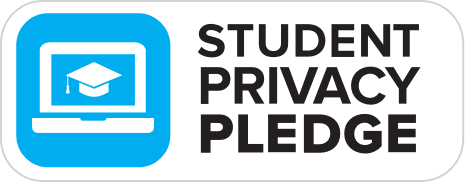




CURRENT SCHOOL REALITIES
Before and after school program challenges.
Managing after school programs can be time-consuming and disorganized. Do you struggle to…
- Easily communicate with parents about club changes or cancellations
- Manage daily before and after school program rosters
- Keep up with dismissal and schedule change calls
- Account for students on campus after school
- Report on before and after school program usage
Many schools and districts face cumbersome after school program management processes that waste time, lack insights, and leave students vulnerable.
If your school is still using spreadsheets or front office calls to manage after school programs, you’re missing out on a streamlined process that takes the burden off your staff, makes it easy to communicate with parents, and most importantly builds safety into each day.

Meet Pikmykid
The Easy-To-Use After School
Program Management Tool
You should be empowered to run before & after school programs with tools that make it so easy, activity volunteers can do it in their sleep. Ditch the juggling act of spreadsheets and paper forms and say hello to streamlined attendance tracking and communication with parents.
Manage Program Attendance
Account For
Every Student
Minimize Front
Office Calls
communicate in
real-time
Speed up dismissal
Make Instant Schedule Changes
Handle After School Emergencies
AFTER SCHOOL SUCCESS
Make Managing After School
Programs Easy

Automatically keep up-to-date daily program rosters.
- Receive real-time schedule updates from parent app changes
- Easily exclude students dismissed early or absent from school
- Maintain accurate student records with one of our SIS integrations
Save staff and parents time with instant schedule updates.
- Eliminate office calls about schedule changes.
- Give parents a way to easily schedule & update plans on the fly.
- Quickly update parents on program changes or cancellations.
- Reduce miscommunication and prevent mishaps.
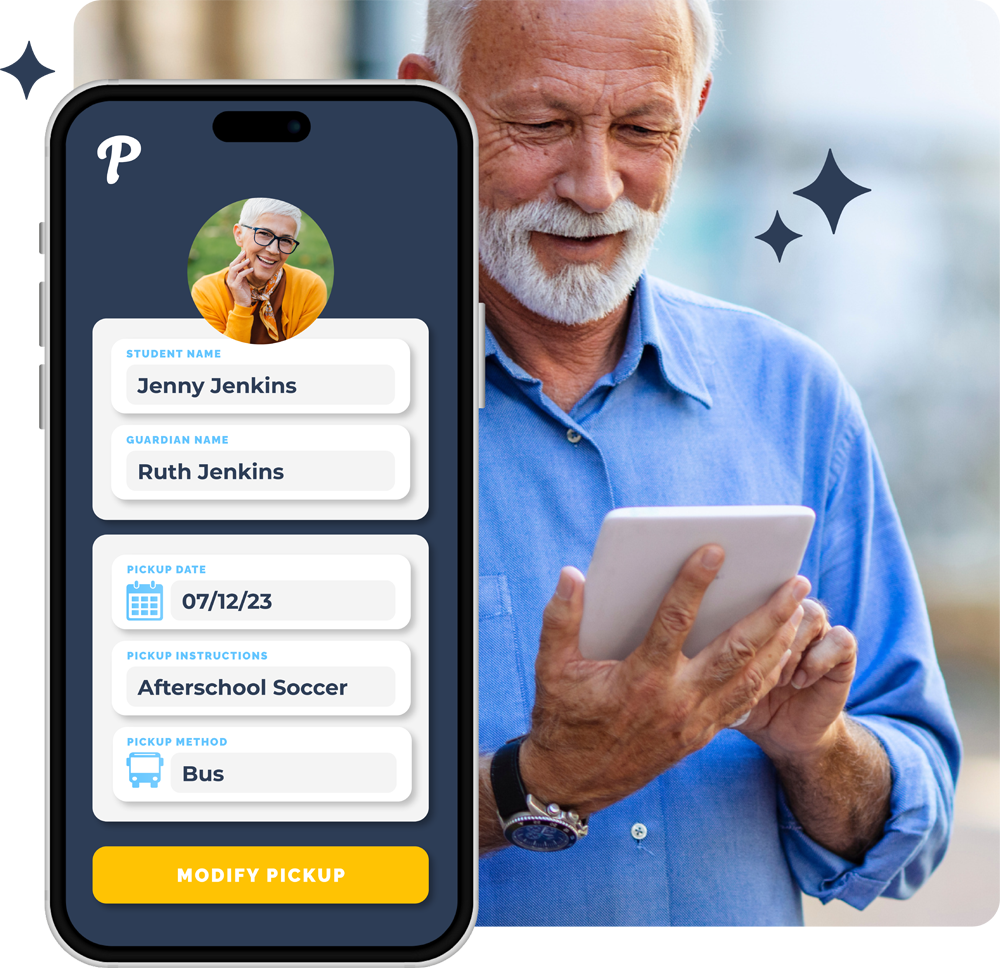

Provide extra safety layers with guardian verification.
- Verify the identity and permission of each person during pickup.
- Gain a timestamped record of how kids were dismissed & to whom.
- Give staff clear custody information to prevent arguments.
Generate real-time and historical attendance reports.
- Automatically log timestamps of student’s arrival to and dismissal from before and after school programs.
- Instantly access which students are on campus during an after school emergency.
- Easily run historical attendance reports for program billing and funding.
- Strategically plan future programs using insights on current before and after school programs.

AFTER SCHOOL PROGRAM SOFTWARE
How Does After School Dismissal Automation Work?


Step One
Parent makes after school schedule changes


Step Two
Teacher checks in students


Step Three
Staff verify permissions and dismiss students


Step Four
Parents notified their kid was safely dismissed
Manage It All On
One Platform
The Pikmykid platform runs on the devices you already use so you can provide a seamless experience managing daily and emergency operations.
Parent Mobile App
The parent app is a one-stop shop for your parents to instantly make dismissal changes, announce themselves in the car line, and receive notifications on a daily basis or during emergencies.
School Portal
The school portal allows your staff to manage student and parent info, as well as view real-time and historical reports on dismissal and safety activities.
Student Dispatcher
The dispatcher lets staff control real-time dismissals as parents arrive at school. It can be used on any device with a browser, such as tablets, computers, or phones.
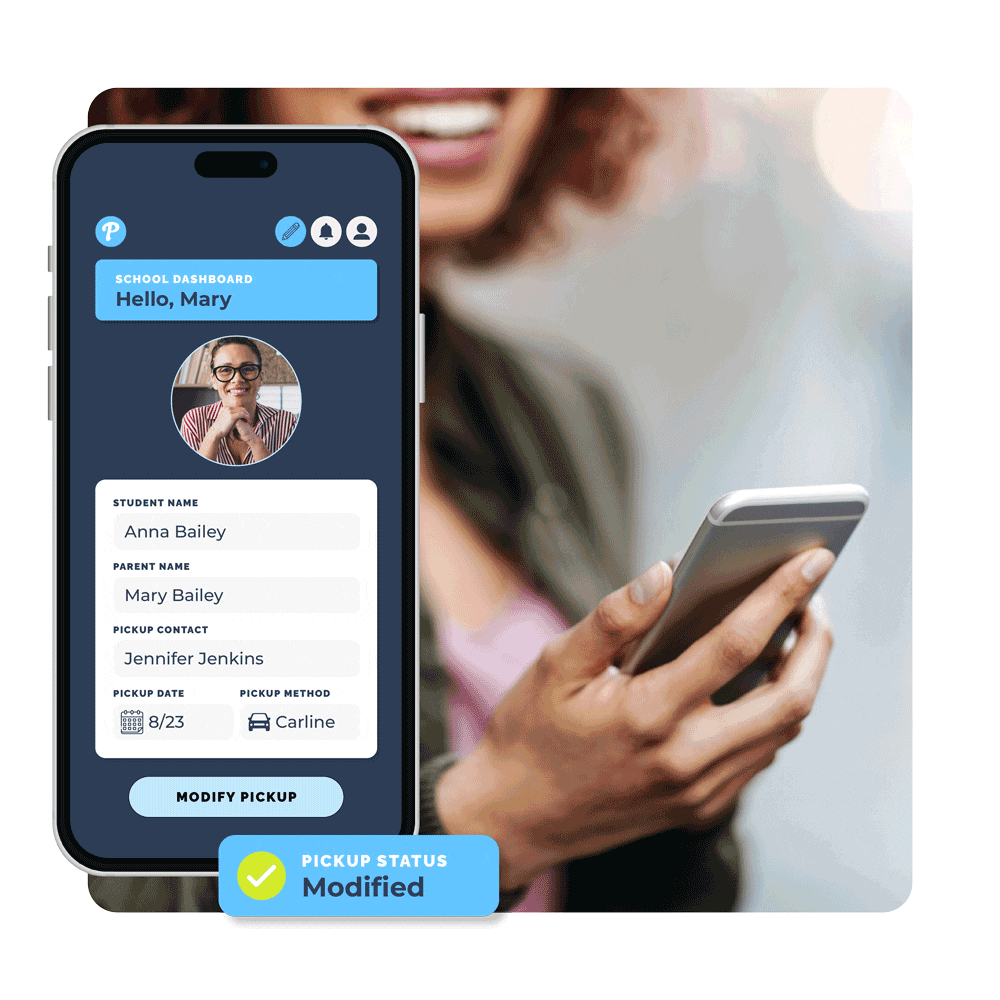
TECHNOLOGY AND SUPPORT CUSTOMERS LOVE
Support Every Step Of The Way

World-Class
Customer Support
We guide you through highly-rated onboarding, help you customize the setup to your needs, and provide year-round support for both school staff and parents. Your dedicated account manager also gives you access to a resource library of training PDFs and videos.

Reliable & Safe
Technology
With a 99.99% up-time, you can trust your tech is high quality and ready when you need it every time. And being FERPA & COPPA compliant, as well as a signer of the student privacy pledge, you can rest assured your student information is kept private and secure.

Built On Safety
Best Practices
Having built the technology to deliver the best practices of leading safety experts, you’ll have what you need to meet the highest standards of school safety, such as the Standard Reunification Method and Alyssa’s Law Requirements.
Ready to get started
Schedule A Demo Today
the pikmykid experience
Enjoy Seamless School Days
By using Pikmykid for your daily and emergency operations, you’re able to simplify the process of accounting for students and keeping them safe throughout the entire school day.
Dismissal
Management
Ensure students are safe from the moment they arrive on campus until they’ve been dismissed. Pikmykid allows parents to instantly update dismissal plans and teachers to verify those permissions to keep students safe.
Emergency
Alert System
Give staff a way to quickly and safely get help during big and small emergencies with an emergency alert system. Staff receive instructions to their devices and can communicate silently throughout the incident.
Emergency Reunification
Enable staff to accurately account for students following an emergency. Using the same platform, schools efficiently facilitate reunification and communicate with parents throughout the process in real-time.
Digital Hall Pass
Create safer pathways for learning by monitoring student movement throughout the day. Setting limits and paying special attention to patterns helps you make informed decisions and keep students safer.
the pikmykid process
How You Can Get Started Today


Request A Demo
Your school administrator schedules a personalized demo and completes a customized contract based on your safety and dismissal needs.


Setup The Platform
We walk alongside you to implement the platform into your daily and emergency operations by giving you everything you need to get parents and staff on board.


Enjoy The Transformation!
Your staff and parents enjoy efficient processes that make the school day safer and a stellar experience for everyone involved.







