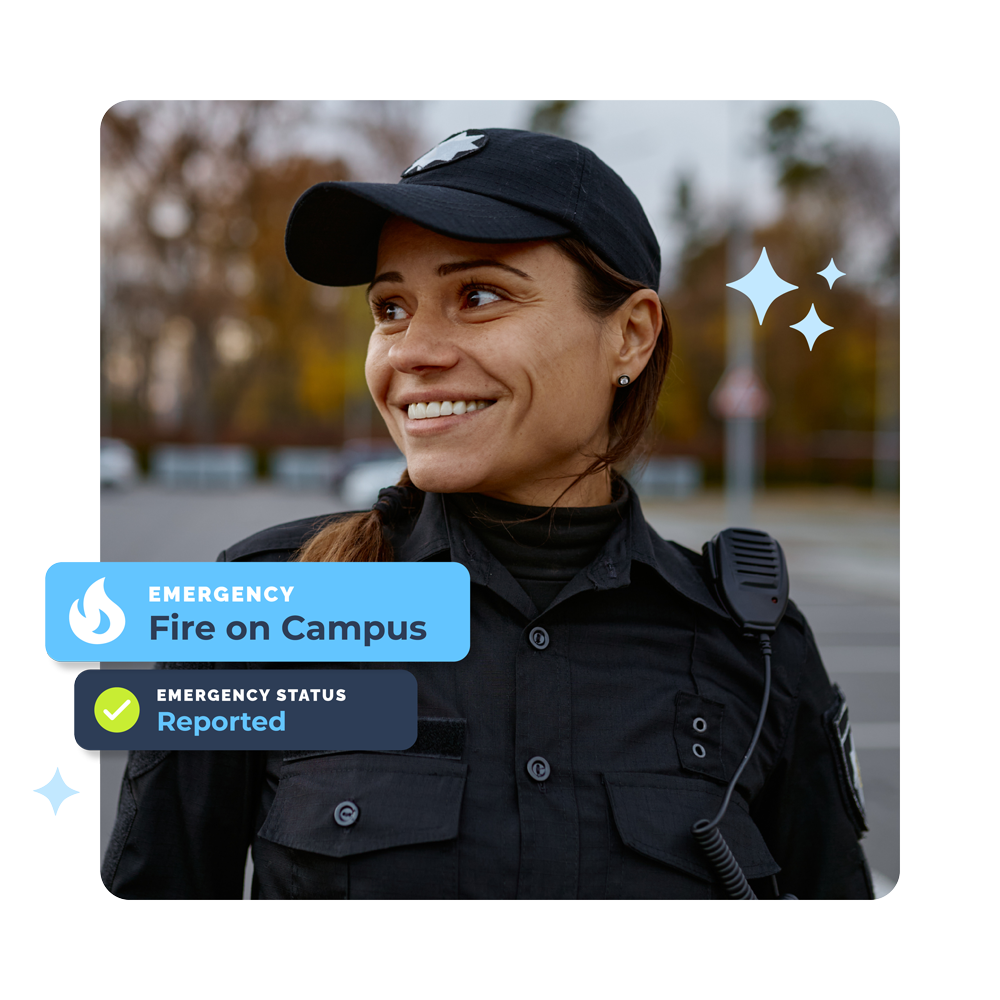
SCHOOL PANIC BUTTON
The Customizable Emergency Alert System
Discover the reliable and easy-to-use school emergency alert system that keeps students and staff safer than ever.
CURRENT SCHOOL REALITIES
Many Schools Can’t Quickly Report Emergencies (Big or Small)
Without a tool in place that provides a quick and easy way to report emergencies, students and staff can be left waiting for help when seconds matter most.
If your school is still using emergency alert methods that…
- Require purchasing expensive hardware & equipment
- Doesn’t support silent communication
- Cannot be configured to your school’s realities
- Is not accessible wherever you are on campus
You need a silent alert system that can report emergency information to school admins and first responders (when needed) using devices available at your fingertips.

SCHOOL ALERT SYSTEM OVERVIEW
How To Quickly & Reliably
Facilitate Aid for Staff & Students

TRUSTED BY 6000+ SCHOOLS ACROSS THE WORLD





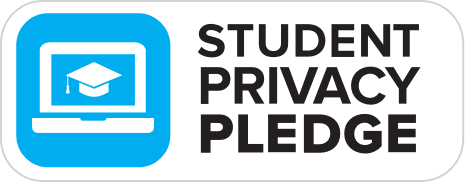





EMERGENCY ALERT SYSTEM
Easily Handle Every Emergency

Delivering an intuitive and dependable school emergency alert platform
- Equip staff with a silent panic button app in their pocket.
- Utilize the same tool to report a spectrum of emergencies, from a student requiring a nurse to incidents like fires or intruders on campus.
- Streamline emergency and dismissal management within a unified platform.
Connect staff with 911 instantly
By integrating Pikmykid’s emergency alert system with RapidSOS’s intelligent safety platform, critical information can be shared instantly with 911 dispatchers, including the accurate location of the emergency, the type of emergency, and other essential details.
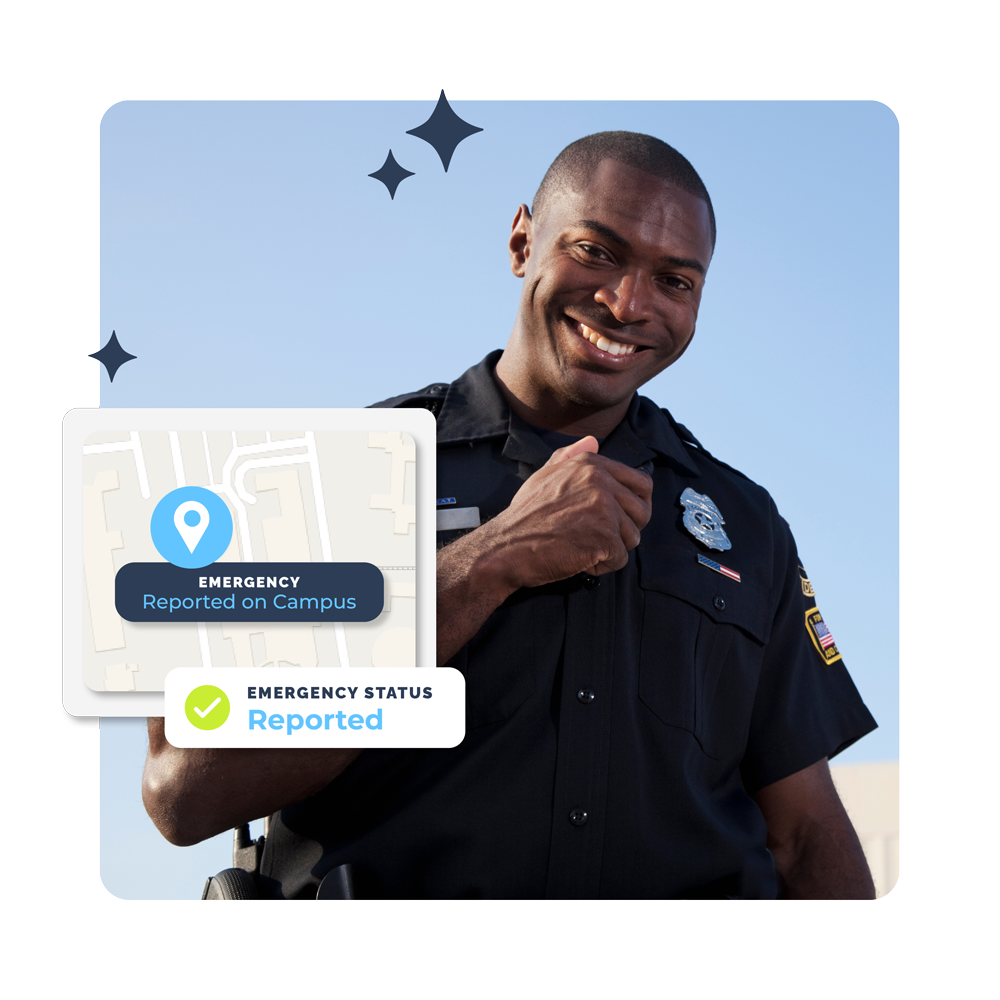

Easily communicate with staff throughout an incident
- Provide staff with protocols customized to the reported emergency.
- Ensure continuous, seamless communication with staff through a unified channel during an incident, keeping them informed about changes and updates.
- Empower the entire community to respond appropriately during emergencies.
Effortlessly execute & report emergency drills.
- Conduct drills for fire, lockdowns, tornadoes, and more with ease.
- Analyze drills to identify trends and areas for improvement.
- Generate the required reports for state or district-mandated drills.

Alyssa's Law Measures Built
In For Top Safety
The Pikmykid school emergency alert platform has a silent panic button app to quickly inform first responders of an emergency on the school’s campus via a mobile app. It’s fully customizable and Alyssa’s Law compliant.

Directly Notifies First Responders
Schools connect the correct responding agency to the emergency alert for a particular crisis, such as medical personnel.

Enables Silent Communication
When a staff member clicks on the silent panic button app, Pikmykid sends out silent text messages and voice calls to report the emergency to those first responders.

Mobile
Transportation
The first responders also receive a location ping from the exact location of the staff member so they can address the emergency immediately and know where to go.
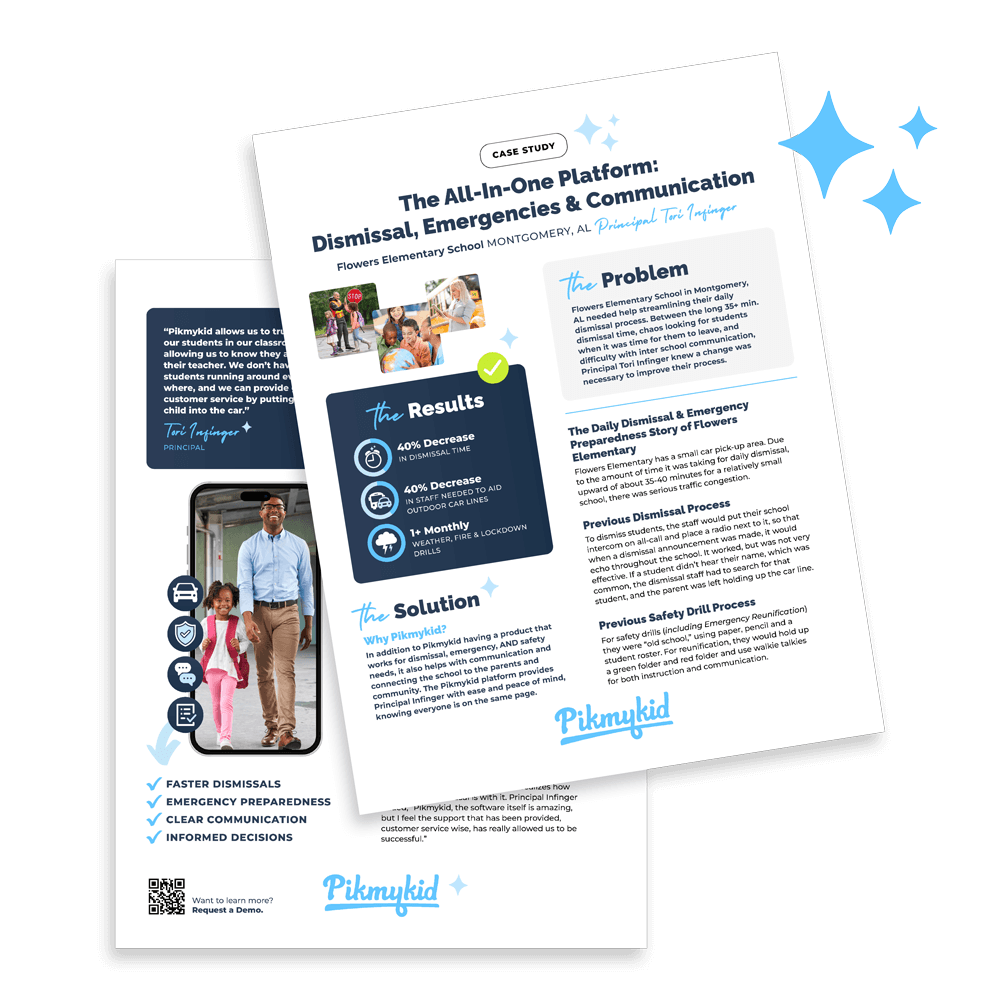
Case Study
Flowers Elementary
School Case Study
Learn how Tori Infinger, Principal of Flowers Elementary in Montgomery, AL uses Pikmykid for daily dismissal, emergency alert drills & emergency reunification drills.
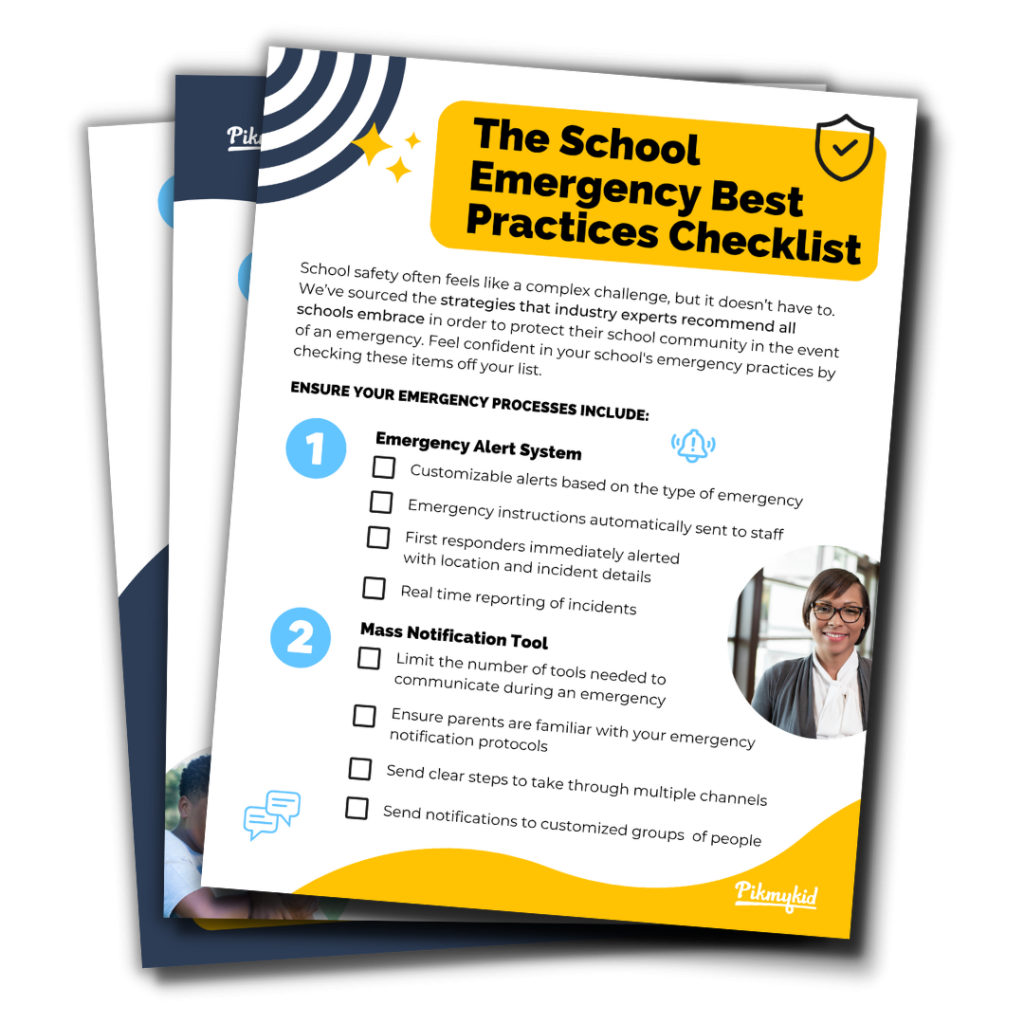
Checklist
The School Emergency
Best Practices Checklist
Download your free Emergency Best Practices Checklist to uncover the necessary items your emergency processes should include.

Guide
Emergency Management
Buyer's Guide
Download this comprehensive guide & evaluate key factors to consider when choosing an emergency management tool for your school.
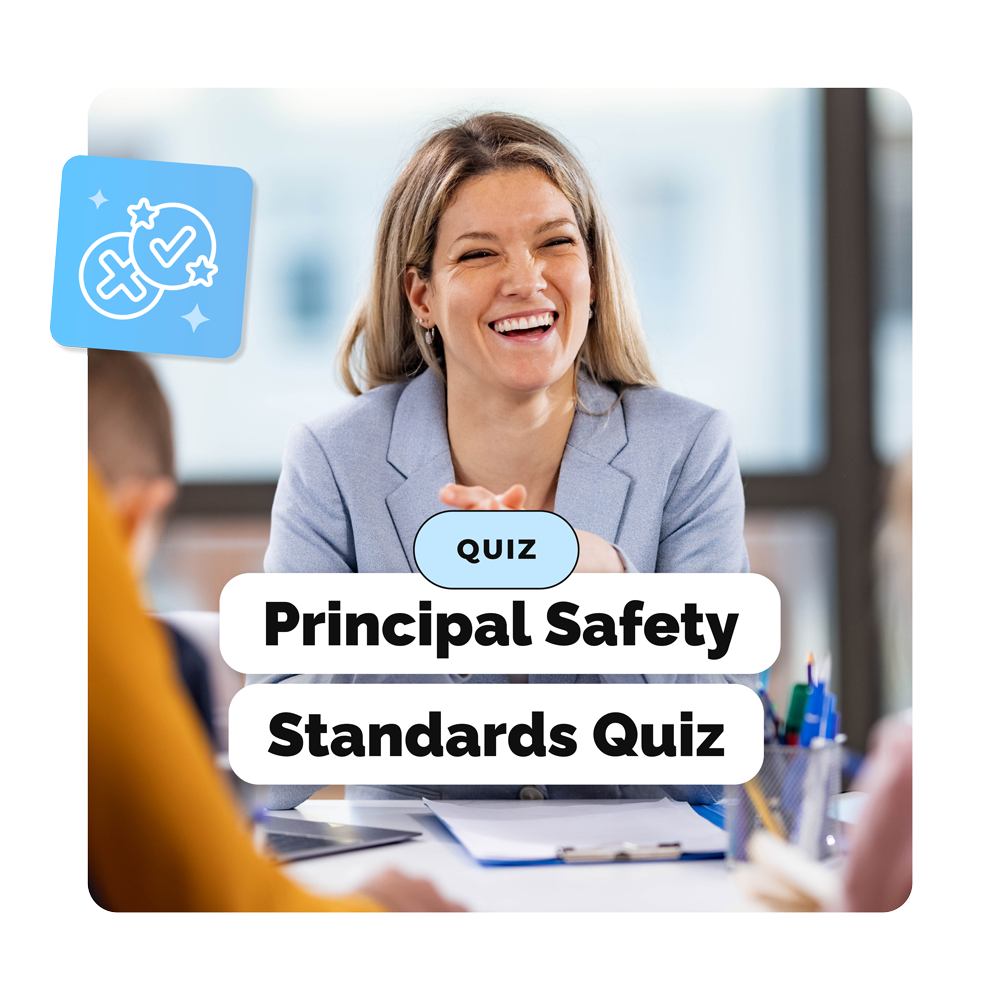
Quiz
Principal's Safety
Standards Quiz
Find out how safe & secure your school’s daily & emergency operations are and if your school is using the highest standards of safety!

Webinar
Fast Response: How An
Emergency Alert System
Elevates School Safety
Discover common safety gaps in school emergency plans and how to create a seamless & ultra-safe emergency management process.
MEET PIKMYKID
A Panic Button App For
Schools You Can Rely On
Silent Panic Alarm
An easy-to-use panic button for teachers and staff using devices at their fingertips.
Alert 911
Silently and quickly contact first responders or 911 when seconds matter.
Location Services
Automatically share the location of the emergencies with first responders.
Emergency Instructions
Instantly send instructions to staff impacted by the emergency in progress.
Real-Time Communication
Easily communicate between staff to keep everyone informed.
Completely Customizable
Customize what emergency types and who is alerted per type for your school.
Silent Panic Alarm
How Does the Emergency Alert System Work?


Step One
Staff report the emergency via their phone, tablet or computer.


Step Two
Staff (and 911 when needed) are instantly notified of the incident reported.


Step Three
Staff receive clear instructions on how to respond to the emergency.


Step Four
Administrators communicate pertinent updates as the situation unfolds.
TECHNOLOGY AND SUPPORT CUSTOMERS LOVE
Support Every Step Of The Way

World-Class
Customer Support
We guide you through highly-rated onboarding, help you customize the setup to your needs, and provide year-round support for both school staff and parents. Your dedicated account manager also gives you access to a resource library of training PDFs and videos.

Reliable & Safe
Technology
With a 99.99% up-time, you can trust your tech is high quality and ready when you need it every time. And being FERPA & COPPA compliant, as well as a signer of the student privacy pledge, you can rest assured your student information is kept private and secure.

Built On Safety
Best Practices
Having built the technology to deliver the best practices of leading safety experts, you’ll have what you need to meet the highest standards of school safety, such as the Standard Reunification Method and Alyssa’s Law Requirements.
Ready to get started
Schedule a Demo Today
the pikmykid experience
Enjoy Seamless School Days
By using Pikmykid for your daily and emergency operations, you’re able to simplify the process of accounting for students and keeping them safe throughout the entire school day.
Dismissal
Management
Emergency
Alert System
Give staff a way to quickly and safely get help during big and small emergencies with an emergency alert system. Staff receive instructions to their devices and can communicate silently throughout the incident.
Emergency Reunification
Enable staff to accurately account for students following an emergency. Using the same platform, schools efficiently facilitate reunification and communicate with parents throughout the process in real-time.
Digital Hall Pass
Create safer pathways for learning by monitoring student movement throughout the day. Setting limits and paying special attention to patterns helps you make informed decisions and keep students safer.
FREE SCHOOL SAFETY & EFFICIENCY TIPS
Top-Pick Resources for School Leadership
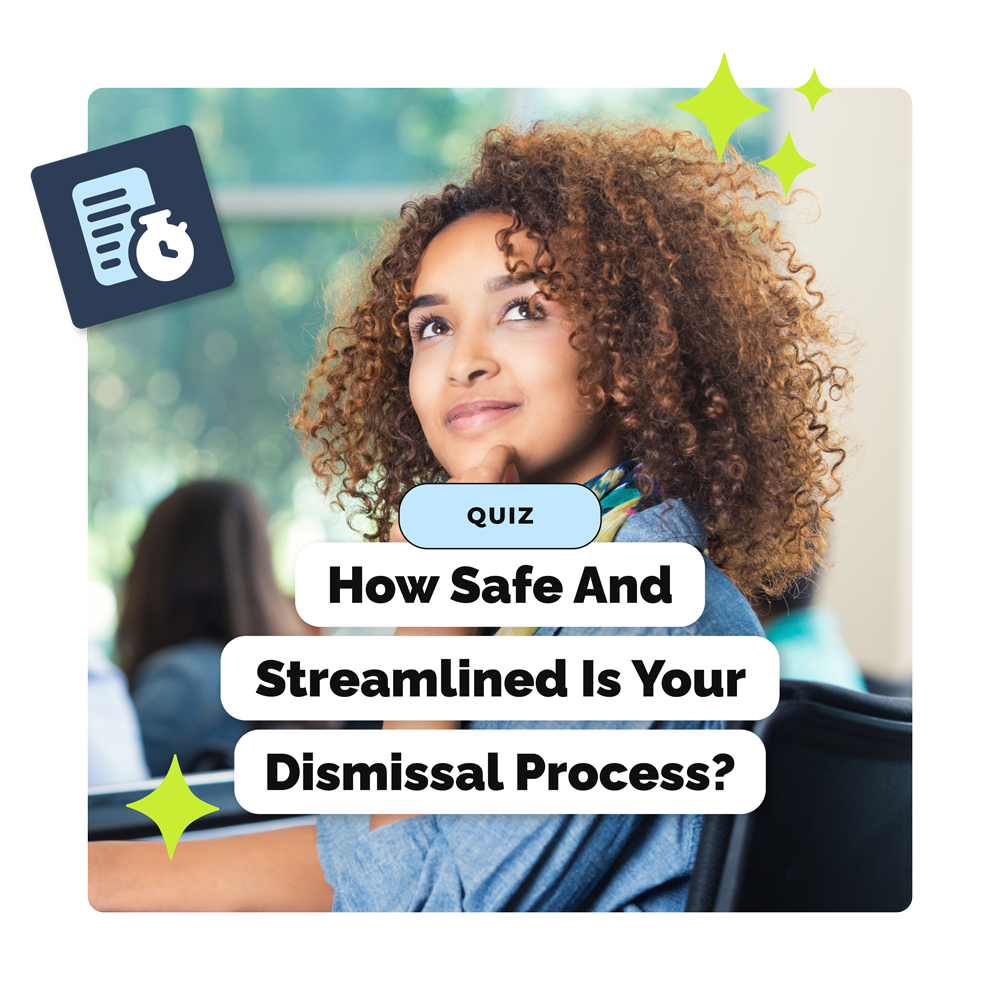
quiz
How Safe & Streamlined Is Your Dismissal Process?
Take the quiz to find out how streamlined your daily dismissal process is!
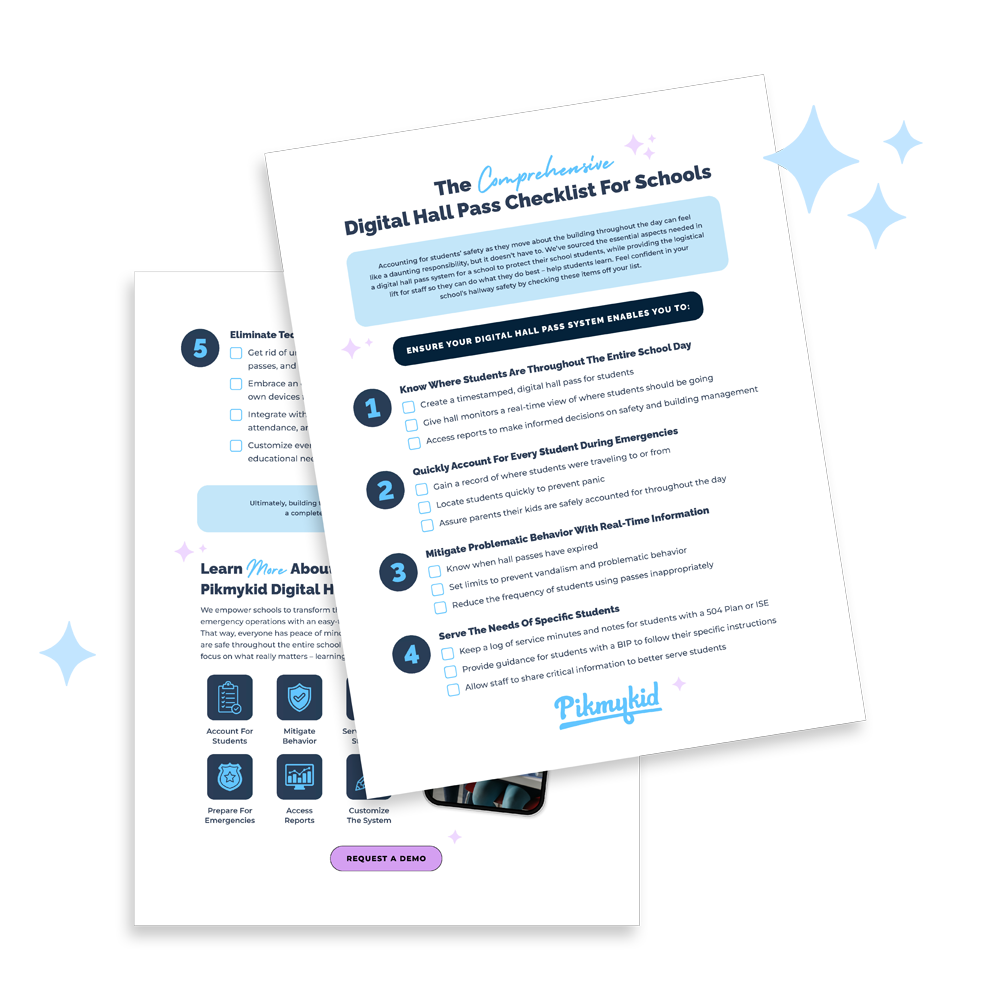
Checklist
A Comprehensive Digital Hall Pass System Checklist For Schools
This checklist will help you evaluate key factors to consider when choosing a digital hall pass tool.
Subscribe to our blog
join us on social
Follow along with Pikmykid on social for helpful tips, great resources and all of the latest news.
the pikmykid process
How You Can Get Started Today


Request A Demo
Your school administrator schedules a personalized demo and completes a customized contract based on your safety and dismissal needs.


Setup The Platform
We walk alongside you to implement the platform into your daily and emergency operations by giving you everything you need to get parents and staff onboard.


Enjoy The Transformation!
Your staff and parents enjoy efficient processes that make the school day safer and a stellar experience for everyone involved.







