We are thrilled to announce our new Pikmykid Staff app, designed to give you easy access to the essential features of the portal – all at your fingertips! Please note the below app version will be released by region starting at the end of January 2025, will all regions accessible by mid-February 2025.
What’s Updated
Report An Emergency Homepage Button
Similar to the red “Report Emergency” button in the portal, staff can quickly notify faculty of an emergency on campus by following the same steps as initiating an alert from the portal.
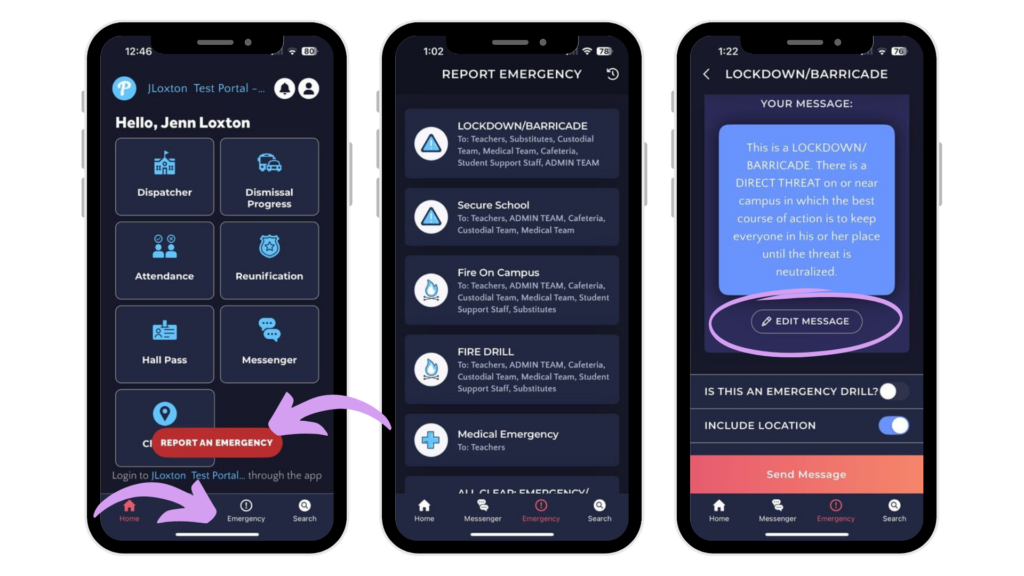
Student Reunification From The App Homepage
Located clearly on the app homepage, staff can complete a drill or actual reunification effort, creating a streamlined post-emergency process to assist with reuniting students and families.
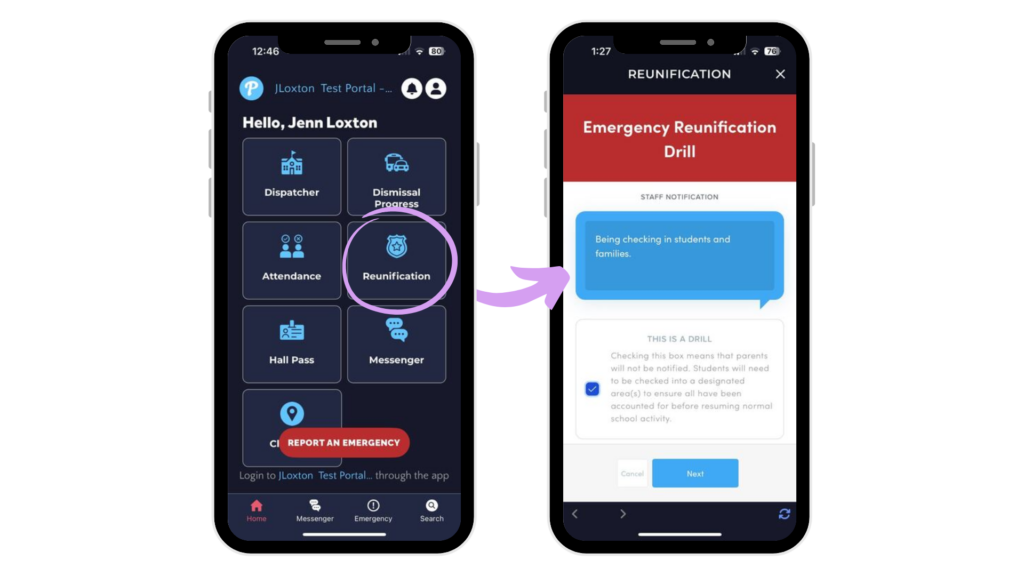
Message Staff Members
In addition to sending email and push notifications to parents, staff can message other team members from a list or filter staff by departments.
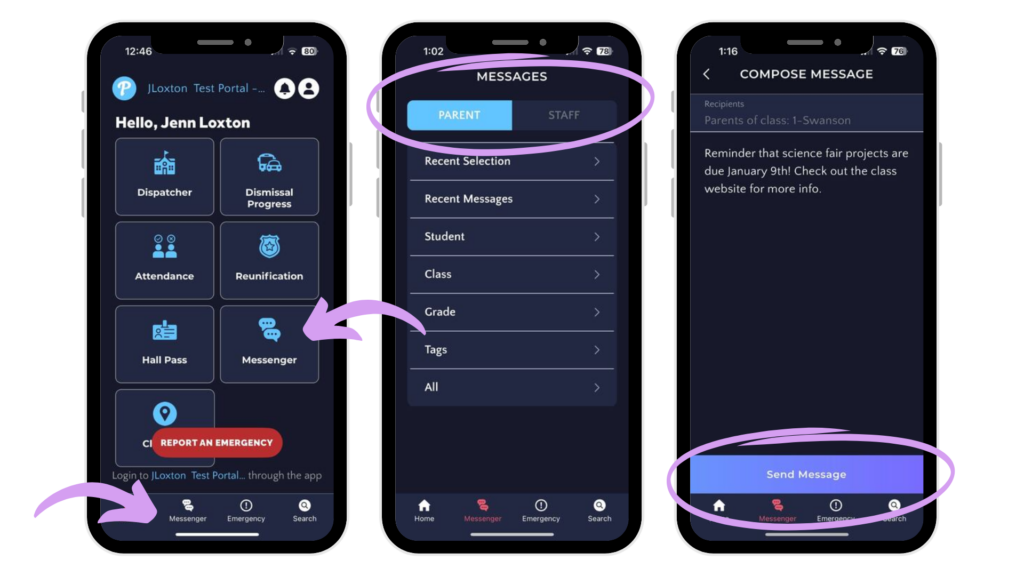
What’s New
Dispatcher
The dispatcher within the app provides the same functionalities as the web portal for all lines of dismissal including key operations such as force insert, undo a dismissal and parent guardian verification.

Dismissal Progress
Staff can easily view dismissal happening in real-time with the ability to filter by specific information like grade, teacher and dismissal mode; just like the web portal, live updating audio and visual indicators also alert staff to dismissal activity.

Hall Pass
Create teacher-made passes as well as manage hall passes created from the Kiosk and Student Portals; similar to the web portal view, staff can take a quick peek at hallway activity at any time of the school day.
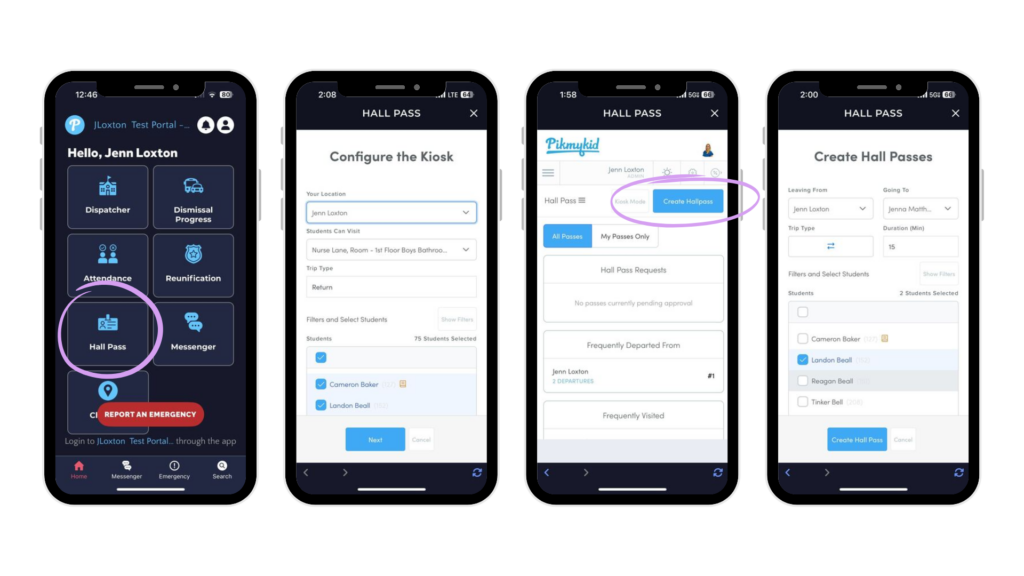
Attendance
For accurate record keeping and dismissal management, staff can mark students as Absent or Early Dismissal as well as see when parents have scheduled an Early Pickup time through the Pikmykid Parent App.
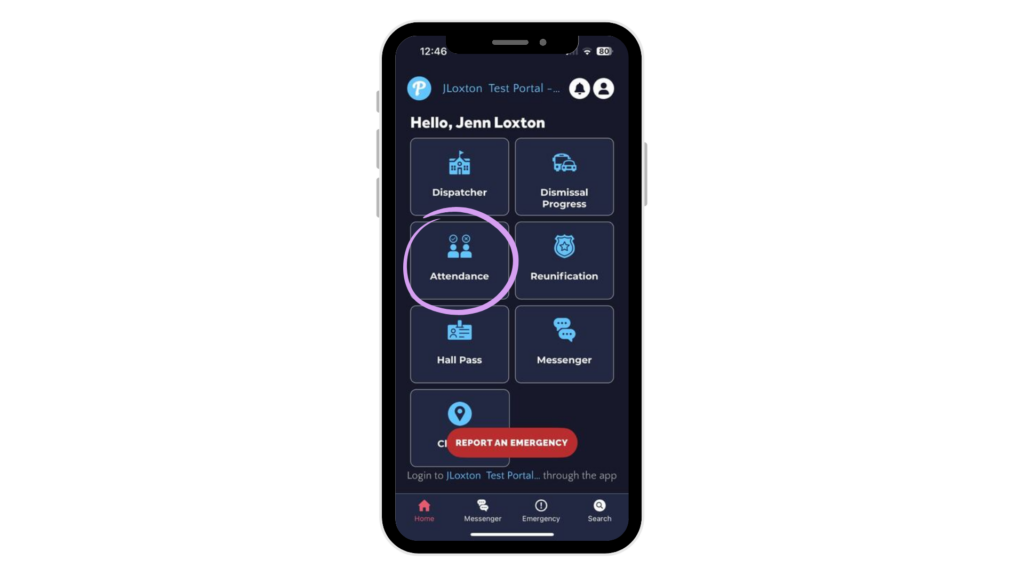
Check-In
Document when students have been checked into their afterschool programs, clubs or common waiting areas as an added safety measure.

Portal Access
Staff can quickly connect to the school web portal to access additional features including the All Students page, Portal Settings and Parent Resources.
Search Option
Staff can get a snapshot of essential dismissal information for individual students including their Pikmykid ID, dismissal status, and pickup mode – all in one convenient place.
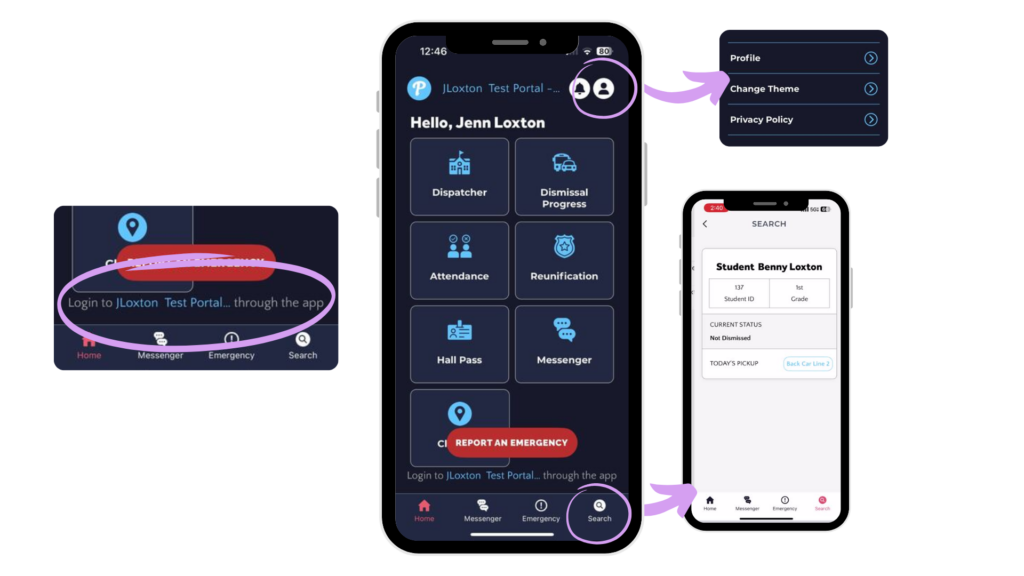
Additional Features
Biometric Login
With optional biometric authentication, staff can enable quick and secure login, streamlining access while maintaining flexibility to disable the feature if preferred.
Profile Management
Staff no longer need to go through the web portal to update personal information; staff profile names, phone numbers, and passwords can be easily managed from the app. Please note some schools use data syncing and automation to keep staff information up to date versus manual management.
Enhanced Visual Customization
With the option to switch between light and dark modes, the experience is customizable to suit individual needs.
Campus Management For Administrators
Faculty that require access to multiple school portals are able to toggle between campuses within their profile.
How To Get Started
With exclusive features and a user-friendly experience, the newest version of the Pikmykid Staff App is the perfect way to stay connected and make your experience even better. Just download the app from your smartphone’s app store (Google Play or Apple Store) and log in using your Pikmykid credentials – it’s that simple! Please note if your school uses a third-party (Clever, Classlink, etc.) to login to Pikmykid, our team can advise your school leadership on how to best access the app. Please have them reach out to [email protected].
