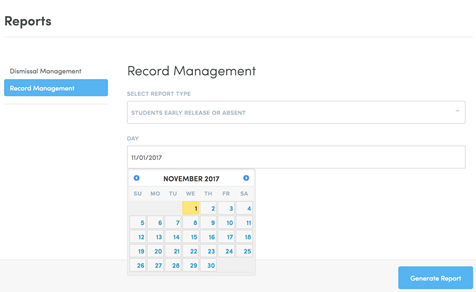Absentee Management
The school portal allows two quick ways for teachers to see absent students. The first way involves only a few clicks inside the school portal upon logging in. Once logged in on the dashboard page, to the right, you will see “marked absent.”

Click on “marked absent” and you will see the list of the students who were marked absent for today.

You may also pull a “student early release or absent” report for the day. This tool allows you to look back on previous days as well. Simply go to the reports menu on the left-hand side of your portal. Select Record Management. From the drop-down box select “student early release or absent” and the date to generate the report. The report provides the reason why a parent marked the child absent.