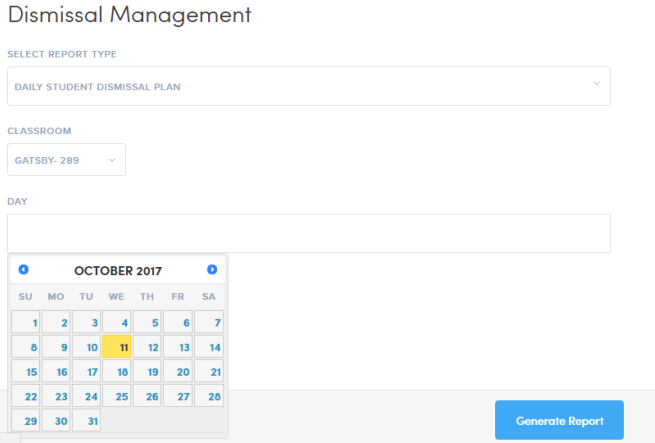How can I see my classroom’s dismissal changes?
After your school’s pickup mode change and delegation cutoff time you will want to know where your students need to go at end of the day. The school portal allows two quick ways for teachers to view this. The quickest way involves only a few clicks inside the school portal upon logging in. From the right hand side of the dashboard page you will see “dismissal changes.”

Click this option to see the dismissal changes. You will have many options on how to view these changes; viewing by class is the most efficient way for teachers. Once you have found your name, click apply filter and check for dismissal changes for your students.
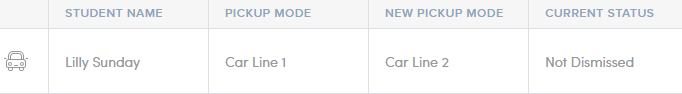
You may also download a daily student dismissal report for the day. This tool also allows you to look back on previous days. Simply go to the reports menu under ‘tools’ in the school portal and select daily student dismissal plan, the classroom, and the date to generate the report. Unlike the first method, this report tells you who is picking up the student.