Continuing the Pikmykid legacy of prioritizing student safety and staff efficiency, our Technical Team has been working hard over the past few months to reboot and improve the software that you use on a daily basis.
New Features (Click to View the Feature)
Ease of Communication [ps2id id=’ease-of-communication’ target=’Ease of Communication’/]
Any Changes to the Portals or Downtimes now are immediately notified via a banner on your portal. That way, you can access information on all the latest features without having to worry about missing an email or a phone call.
Student Notes[ps2id id=’student-notes’ target=”/]
Students Notes will be an integral part of Pikmykid to help schools review:
- An Authorized pickup list
- Any custodial watch list
- Specific transportation restrictions
- Special handling notes for staff
- and More!
Better Control for Administrators[ps2id id=’better-control-administrators’ target=”/]
Rollover Updates [ps2id id=’rollover-updates’ target=”rollover updates”/]
Over the summer, you will see a new wizard with a step-by-step guide that will help you have control over the entire rollover process! Need to remove graduates and add new students? Now you can accomplish the entire process in-house. Don’t miss the free trainings that are already scheduled!
Personalizing the Dismissal Options[ps2id id=’personalizing-the-dismissal-options’ target=”Personalizing the Dismisal Options”/]
This update adds a lot of flexibility to naming your pickup methods – enabling the in-app names to be closer to what you want to call them. Breaking up the monotonous, carline, walker options on parents apps.
For example, if you want to highlight the morning drop-off, you could change it to the school icon and change the name as needed.
OneClick Updates on Student Page[ps2id id=’oneclick-updates-on-student-page’ target=’OneClick Updates on Student Page’/]
We’ve improved the filters on The All Student Pages! The customizable filters allow you to create or update bulk pickup changes for any group of students.
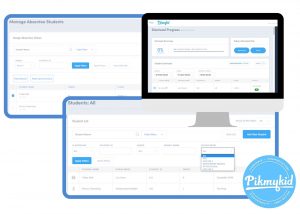
Bulk Messaging Parents[ps2id id=’bulk-messaging-parents’ target=’Bulk Messaging Parents’/]
When creating parent notifications, The ‘child name’ section has been changed to ‘student.’ And the ability to filter by ‘parent status’ has also been added – you can filter by either registered or unregistered parents
Custom Car Tags[ps2id id=’custom-car-tags’ target=’Custom Car Tags’/]
We’ve updated the fields on our car tag printouts. You can now add class or teacher names to any car tag by going to advanced printing.
Teacher Dashboard Updates[ps2id id=’teacher-dashboard-updates’ target=”/]
Simplifying District Sign-Ons [ps2id id=’simplifying-district-sign-ons’ target=”/]
As Pikmykid continues to grow and expand the districts in our family, we’re striving to make your lives safer and simpler. That’s why we’ve added the ability for staff that works at multiple schools across a district, the ability to access all their school portals with a single sign-on!
New Tools for Classroom Teachers[ps2id id=’new-tools-for-classroom-teachers’ target=”/]
At the end of a hectic school day, the last thing teachers want to stress about is which of their students have had dismissal changes happen. With this update, the classroom dashboard shows teacher’s any and all changes on a single dashboard. AND, when a parent announces, a bullhorn is displayed next to their name to tell the teacher that it’s time to send the appropriate student(s) for pickup.








