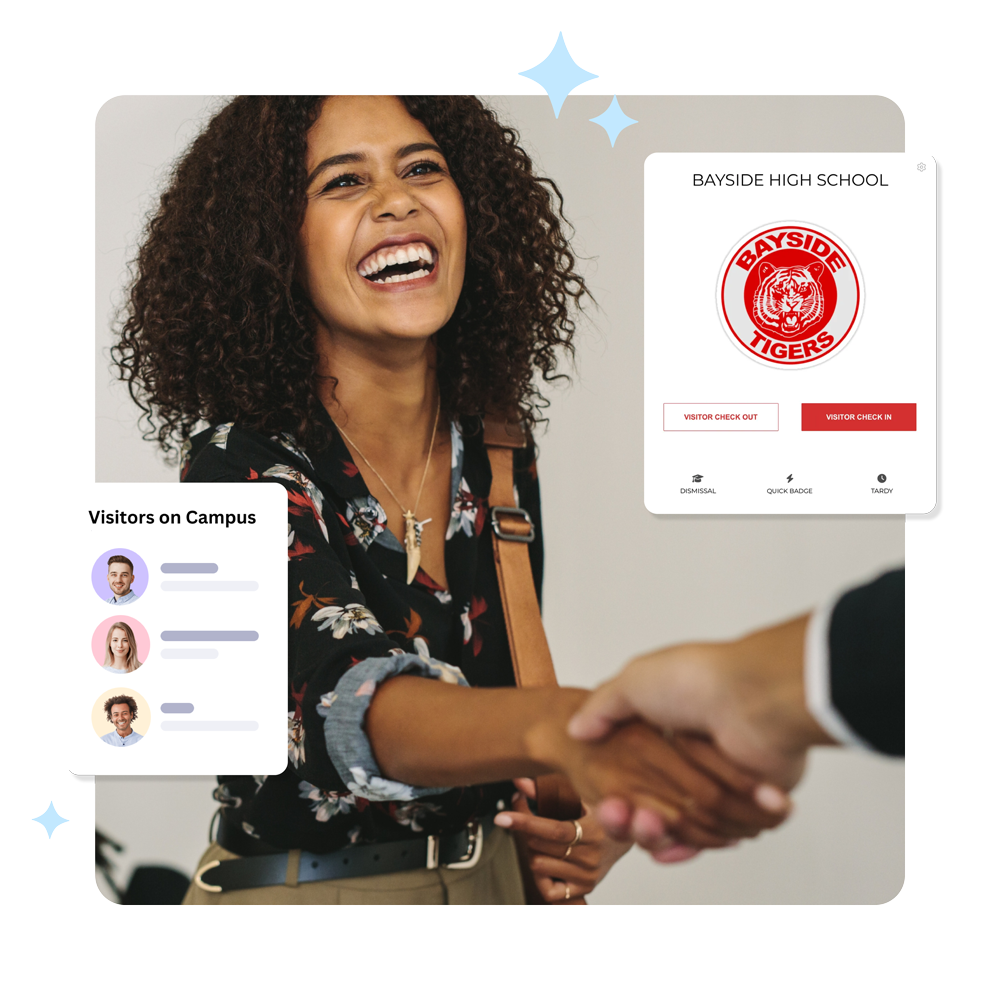

Visitu Visitor Management
Protect Your School Campus With Confidence
Efficiently manage school campus access and enhance security with a user-friendly solution.
Stay informed and know who is on campus and monitor, manage, and track all visitors. Collect visitor information, scan IDs, capture photos, print badges, run instant offender background checks and automatically notify staff of guests.
Visitor Management Overview
Keep Your School Campus Safe


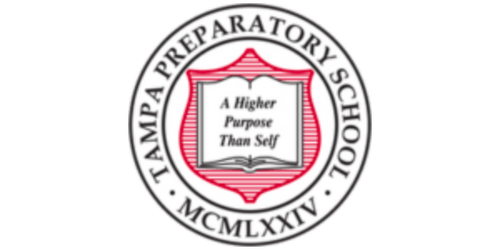
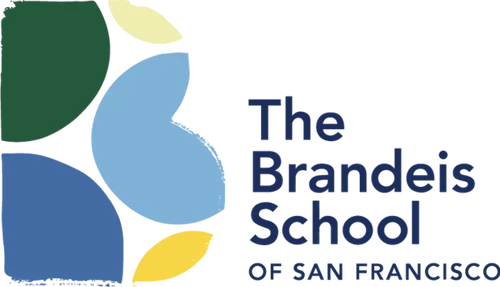


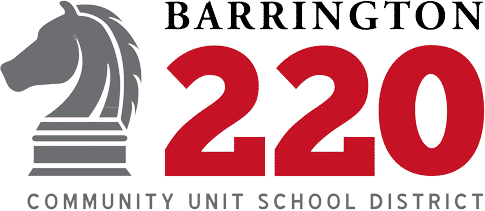

It's Time To Reimagine School Safety
Streamline Your School
Visitor Management
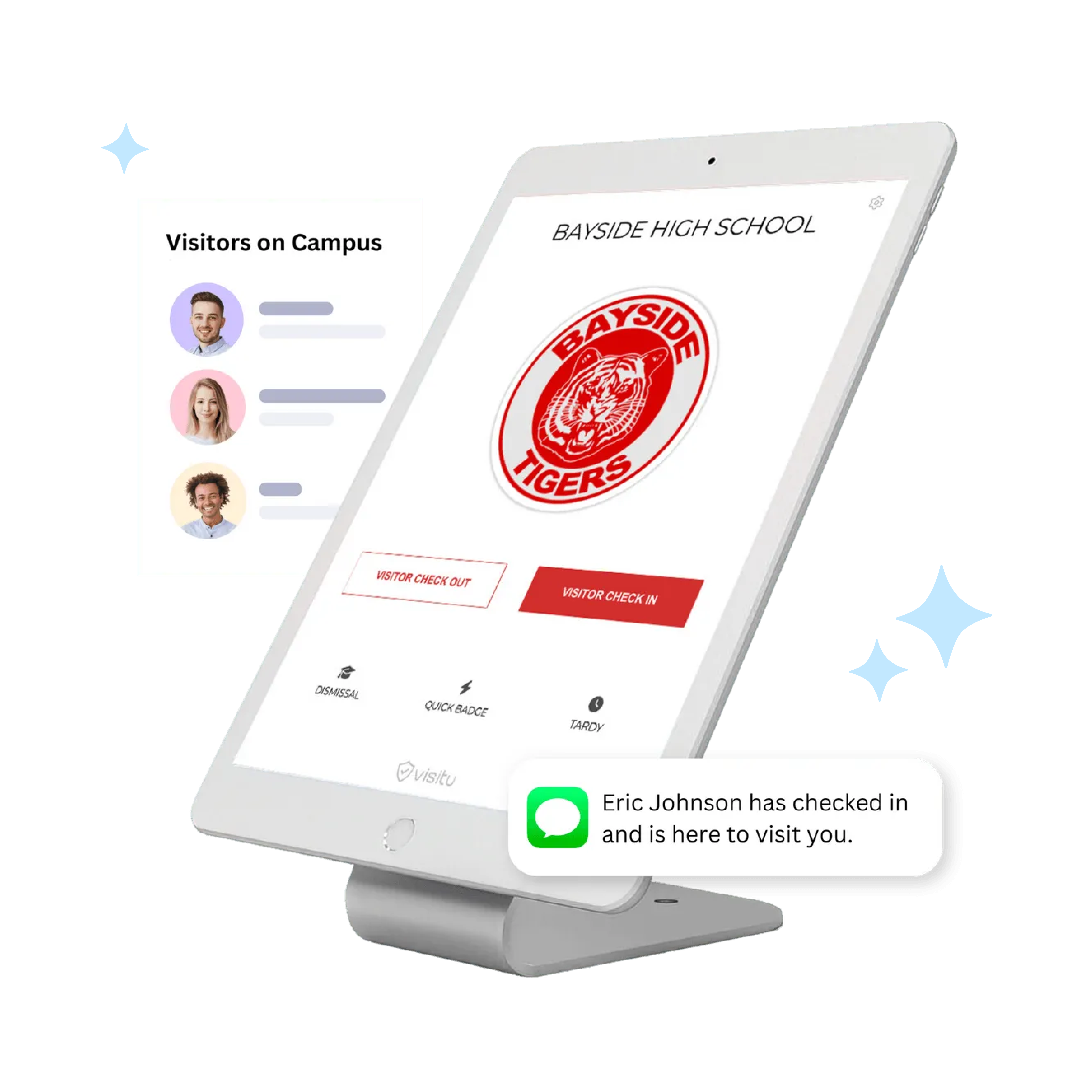
Streamline Your Visitor Sign-In Process
Visitors can quickly sign themselves in using self-service kiosks, scan their IDs, take photos, and print their badge. Automate check-ins to minimize wait times and lighten administrative tasks with quick, paperless processes with minimal hardware.
Easily Accessible Visitor Logs & Reports
Access detailed logs and reports to gain valuable insights into all campus visitors. Effortlessly manage records of visitors and volunteers, helping track who is on campus at any moment. Further bolster campus security by enabling swift identification during emergencies or incidents.


Sex Offender Background Checks
Visitu Visitor Management automatically and instantly scans and compares all visitor information against offender database records.
Instantly notify specific school personnel when a possible offender alert occurs via Email, SMS and Push Notification through Visitu Mobile. Minimize risk and allow school administrators to quickly take appropriate actions.






Monitor Campus
Offender Checks
Badge Printing
Notify Employees
Watch
Lists
Logs & Reports
Know all visitors on your campus at all times. View a real-time dashboard with visitor details.
Stop threats at the door with instant scanning against the national offender database.
Print label visitor badges to identify visitors on campus.
Notify employees via email and SMS when a visitor arrives.
Notify key personnel when specific visitors check in to your campus.
View comprehensive logs and reports of all visitors on campus.

Guide
The Essential Visitor
Management Buyer's Guide
Explore the essential guide for choosing a visitor management system for schools and learn why Visitu is the top choice for security, efficiency, and compliance.

Apple iPad
Visitu Visitor Management only supports the Apple iPad to run the Visitu Kiosk iOS Application. We do not support any other type of tablet.
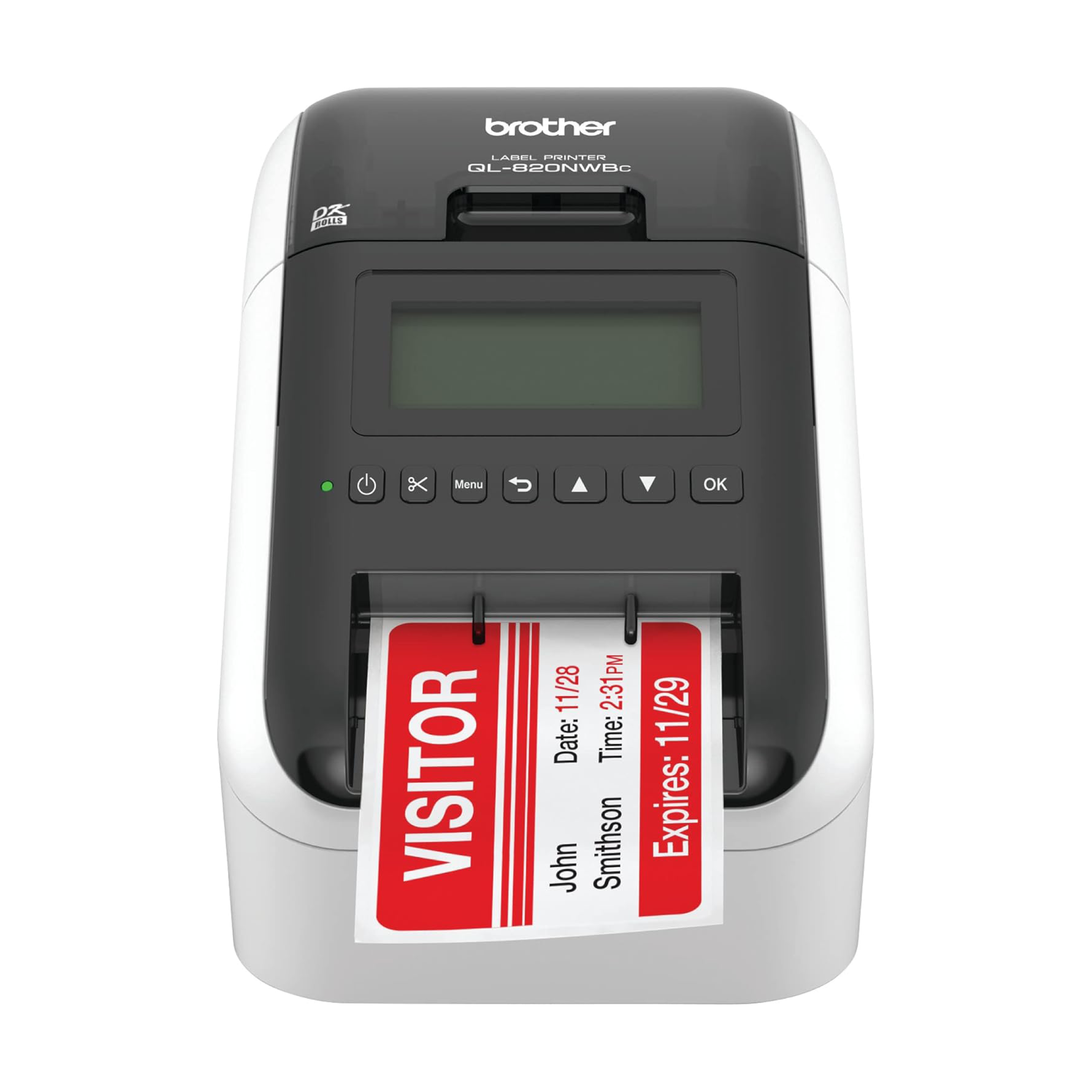
Label Printer
To print visitor paper adhesive badges, you will need to purchase the Brother QL-820 NWBC printer.

iPad Kiosk
We highly recommend the Lilitab iPad Surface Kiosk. It swivels, tilts and also has an ID Tray for quick ID scanning.

Label Tape
The badge labels we recommend are the Brother DK-2205. You can also purchase compatible generic labels.
the pikmykid process
How You Can Get Started Today


Request A Demo
Your school administrator schedules a personalized demo and completes a customized contract based on your safety and dismissal needs.


Setup The Platform
We walk alongside you to implement the platform into your daily and emergency operations by giving you everything you need to get parents and staff onboard.


Enjoy The Transformation!
Your staff and parents enjoy efficient processes that make the school day safer and a stellar experience for everyone involved.
Ready to get started
Schedule A Demo Today
FREE SCHOOL SAFETY & EFFICIENCY TIPS
Top-Pick Resources for School Leadership
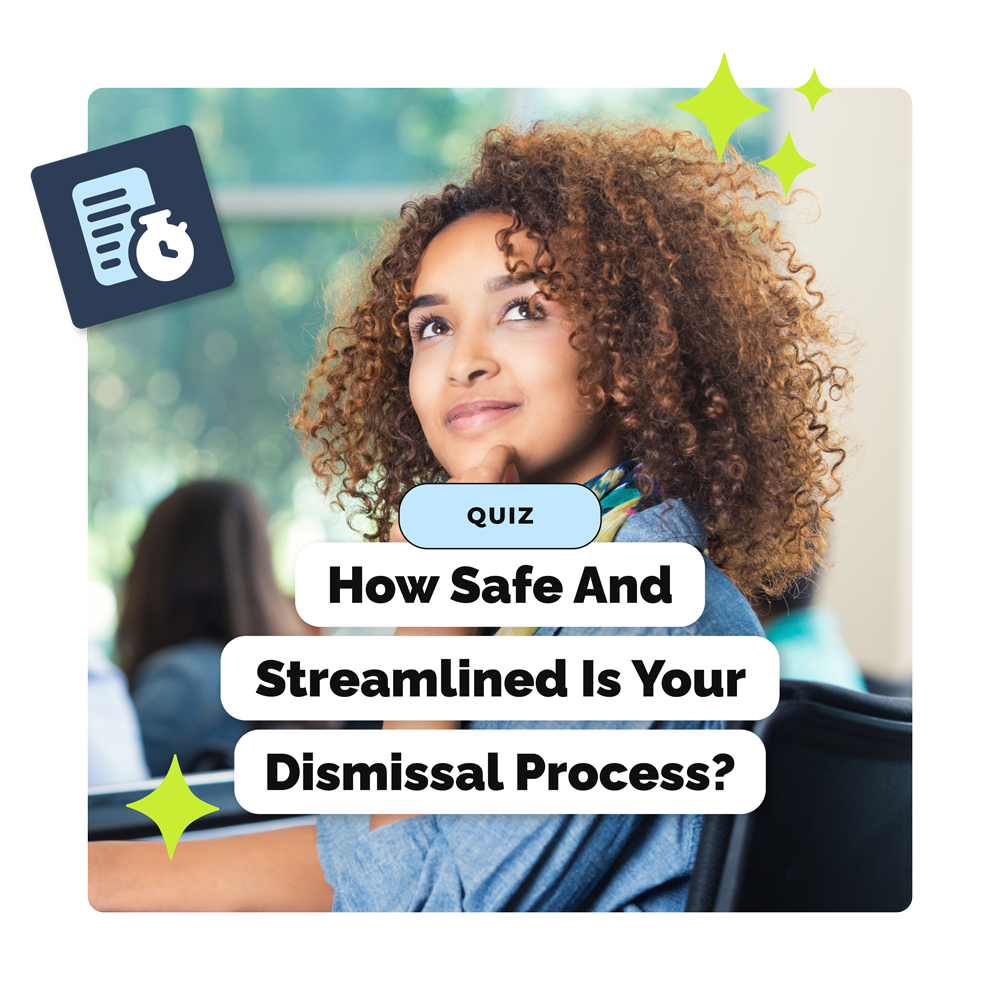
quiz
How Safe & Streamlined Is Your Dismissal Process?
Take the quiz to find out how streamlined your daily dismissal process is!
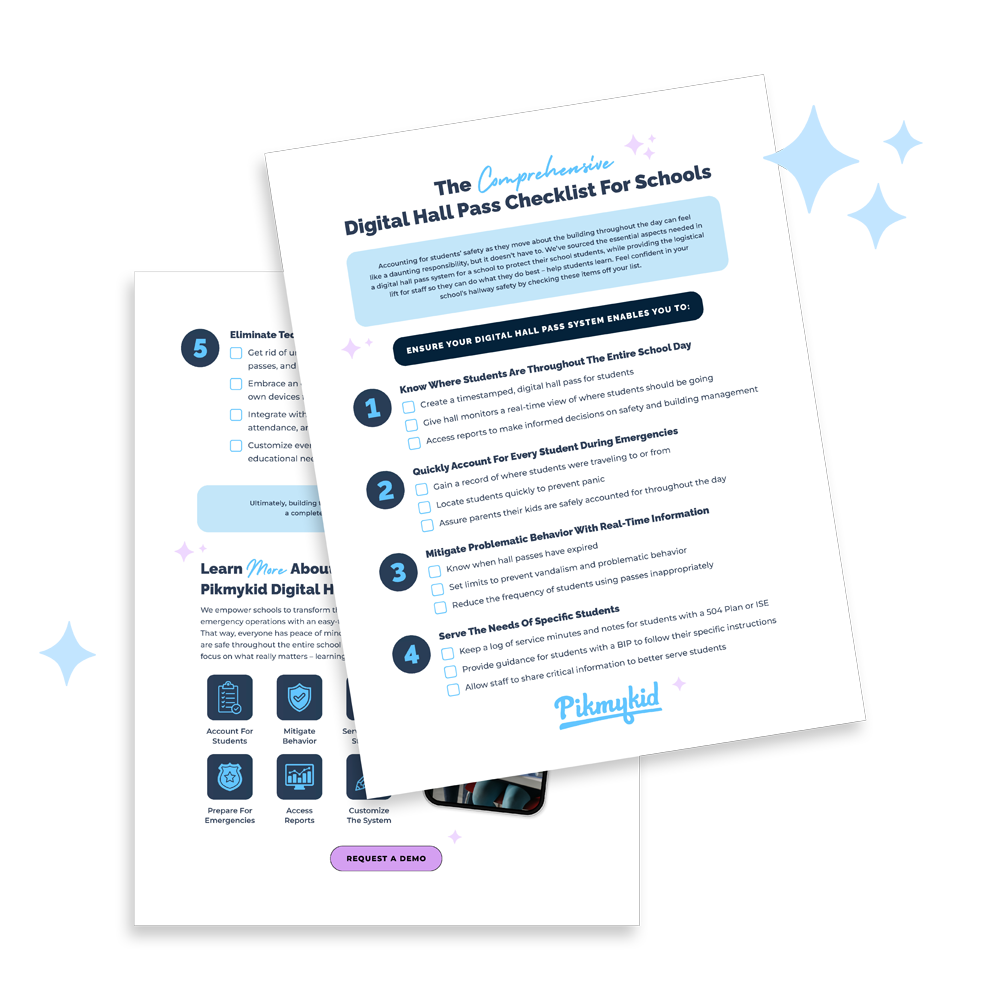
Checklist
A Comprehensive Digital Hall Pass System Checklist For Schools
This checklist will help you evaluate key factors to consider when choosing a digital hall pass tool.
Subscribe to our blog
join us on social
Follow along with Pikmykid on social for helpful tips, great resources and all of the latest news.







