With back-to-school season in full swing, we wanted to share a simple checklist to make the process easier.
Administrators, Pikmykid champions
- Check that all your staff have access to your school portal
- Check that your transportation settings (Carlines, Walkers, Bus, Afterschool) are enabled
- Remind your staff to Complete refresher training.
- Resources for this are available in your portal
- Review and set up your Emergency reunification plan [New Feature]
- Upload your school events calendar here [New Feature]
- Finish the checklist for Ultimate Parent Engagement to get your parents and community ready for the new year.
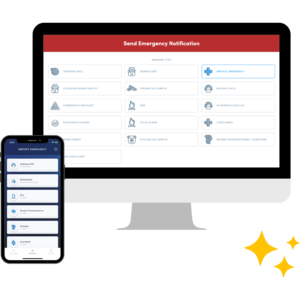
Classroom Teacher
- Motivate students to encourage their parents to download and use the app.
- Send one-time parent codes to parents to connect to their kids in the app
- Check your classroom setting and that the right students have been assigned to you.
- Make sure the audio settings are set to unmute on this page during dismissal time.

Checklist for Ultimate Parent Engagement
- Print and add the ‘New Parent Registration and User Guide’ in English and Spanish to your welcome kit for new students.
- Remind your parents that they can always download the Pikmykid parent app from their smartphone play store, and the online wizard will help with registration; we also offer step-by-step instructions for parent registration here.
- Send a refresher to all your parents using the Pikmykid Parent messenger.
- Use these flyers to help explain why your school has chosen to use Pikmykid. These materials can be distributed during orientation to new and existing parents.
- Print the Pikmykid Tags with the student’s dismissal number for your classroom from the portal and send them home in your parent orientation kits.
Need more help? Reach out to your account manager at [email protected] at any time.
